S-PLAY firmware v3.1: a new era of custom interfaces
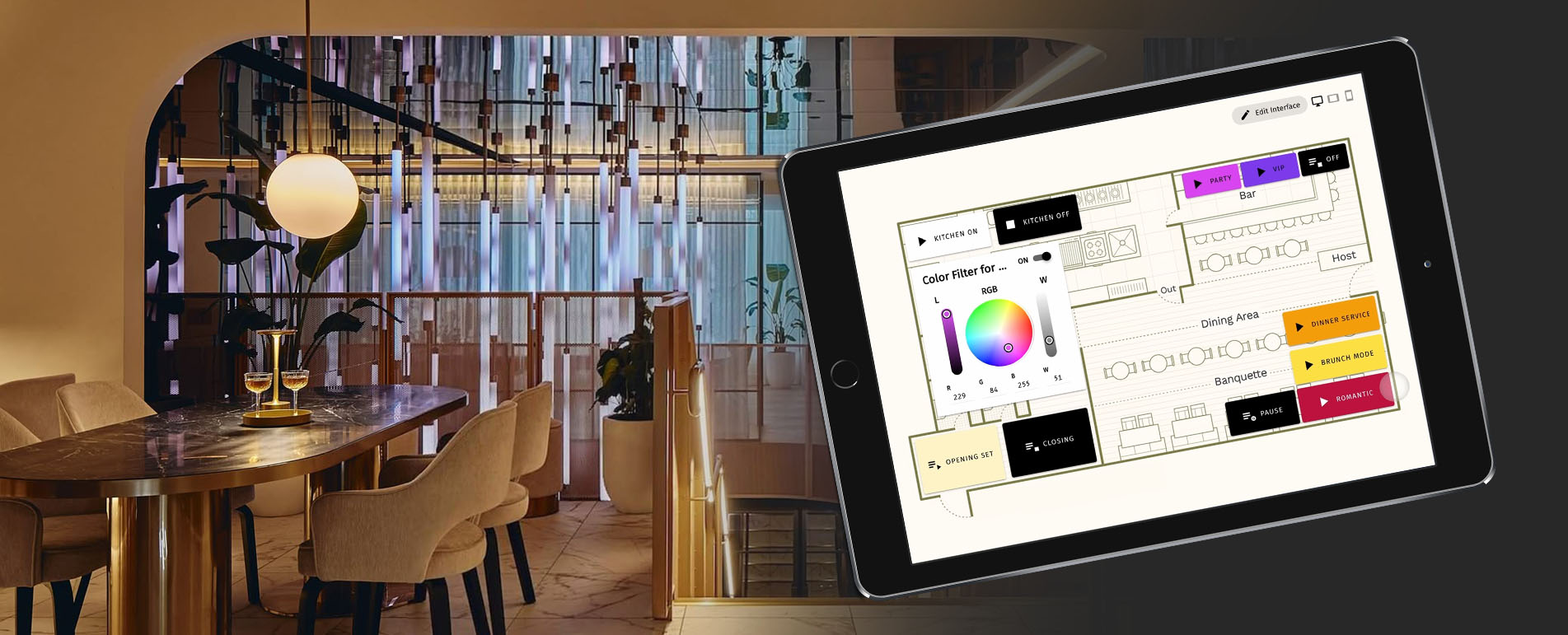
The biggest S-PLAY interface update ever has arrived, bringing complete creative freedom, a modern canvas system, device-responsive layouts, alignment tools, and custom backgrounds to every S-PLAY model.
What’s new in v3.1?
S-PLAY v3.1 focuses on giving you more freedom, speed, and creativity when building custom interfaces.
Whether your project is a fitness centre with touch panels, an art installation, a hotel façade, or a complex architectural system: the new Interface Editor makes it dramatically easier to design control surfaces that look great and feel intuitive on any device.
This update introduces a brand-new canvas system, modern layout tools, improved widget management, and greater visual customisation, all while keeping the familiar S-PLAY workflow you already use and trust.

Built for real-world installations
From nightclubs and hotel lobbies to fitness centres and interactive art environments, clients increasingly expect intuitive control surfaces that match the look and feel of the venue. v3.1 gives integrators the tools to deliver exactly that … and fast.
See it in action
Watch as Nic demonstrates the new S-PLAY interface editor:
What is an S-PLAY?

At its core, the S-PLAY is ENTTEC’s smart show controller: a standalone device designed to run lighting (and non-lighting) events with absolute reliability.
Instead of relying on a computer or lighting console to stay connected, the S-PLAY stores your cues, playlists, triggers, automation rules, and scheduled tasks internally.
Once programmed, it becomes the always-on “brain” of your installation, capable of controlling DMX, Art-Net, sACN, pixels, video servers, building automation systems, and even physical devices such as sensors or relays.
Whether it’s animating a façade every night, synchronising media across different zones, or giving staff a dead-simple touchscreen interface to trigger scenes, the S-PLAY streamlines permanent installations by removing the complexity from day-to-day operation.
With an output of up to 32 universes, a powerful web interface, an onboard effects engine, and expansive I/O connectivity, it’s a flexible controller that scales effortlessly from small venues to large architectural projects … all without needing a lighting operator on site.
Learn more about the full S-PLAY show control range HERE.

Try the new interface editor today!
S-PLAY firmware v3.1 is available now for all S-PLAY models. Install the update, explore the new editor, and give your clients an interface that feels truly custom, without the complexity.